Here is how you change the Mena.co Seven Ways Navigation language to English. (Before you install a map!)
If on first load you get a red box with Russian text press the lower right button as indicated on Fig.1, YOU may get another box proceeding this or after this either way press the same lower right button as indicated by the finger in Fig. 1

You should then see this screen (Fig. 2), Please then click the button as indicated by the finger (A Globe Symbol).

Which will then show a blank mapping screen as shown in Fig. 3, Please click the green button as indicated by the finger to return to another slightly different menu.

Now click the button as indicated with the finger on Fig. 4, it will then put you into the settings menu

You now need to click the option as indicated to by the finger in Fig. 5 to enter the ‘Interface’ Menu.

Please use your finger to touch and drag the list of options to reach the bottom until you see the option as indicated by the finger in Fig. 6 then tap it to select the list of options.
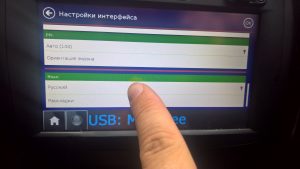
As you can see the option ‘English’ appears as shown in Fig. 7 Select it then select the ‘Back arrow’ on the screen in the upper left as indicated on Fig. 7
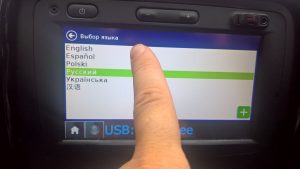
Your display should return to the options list and be in English! All you need to do now is click the OK in the top right and Voila! Your Seven Ways is now in English!
[sgmb id=”1″]